REQUIRED: Bitcoin Safety 101
Posted September 02, 2021
Chris Campbell
Editor's Note: I’ve got some important news. It’s been almost a decade since I began writing these digital leaves. With too many adventures to name in print -- including, but not limited to, getting locked in a former CIA officer’s trunk in Vegas, going to the hospital in Bangkok, dodging boulders in Guatemala, building and shooting guns in Utah, attending raucous psychedelic and crypto conferences in Prague, farming goats and sheep in Ohio, and living out of a backpack as a “digital nomad” -- it’s been one heck of a journey. I regret to inform you we are shutting down the Laissez Faire Today e-letter effective on Friday, September 10th. But it’s not all bad news. I’m going to be working more closely with James Altucher, collaborating on his Altucher Confidential daily newsletter. With our forces combined, Altucher Confidential will be LFT in hyperdrive -- jampacked with powerful ways you can stay ahead of the curve and live a freer, more abundant life. I want YOU to come with me. Next week, we’ll give you more details on how to grab access to this daily letter -- absolutely free. Stay tuned.
 On July 14, 2016, we first recommended the TREZOR device as one of the best ways to keep your crypto safe.
On July 14, 2016, we first recommended the TREZOR device as one of the best ways to keep your crypto safe.
We called it the “Swiss Bank Account in Your Pocket.”
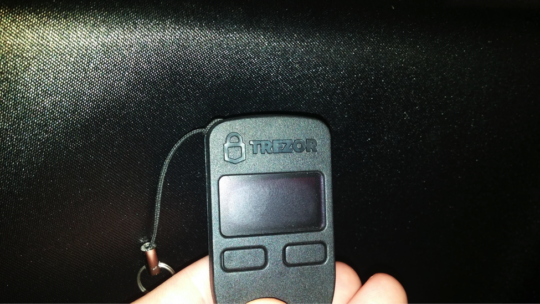
(Picture from July 2016, in the article: “The Swiss Bank Account in Your Pocket”.)
It’s still true.
It’s one of the simplest and most secure ways to hold your crypto private keys offline -- far from the potential perils of “hot” (online) wallets and hacker-targeted centralized exchanges.
(Plus, you can hold as little… from a few dollars worth... to as much as you’d like, on just one, tiny device.)
But there’s something you need to understand about TREZOR that’s worth reiterating one thousand and one times…
The “seed recovery password” (the random jumble of 24 words you’re given when you set up your device) is THE most important part of keeping your crypto safe.
Upon setting up the TREZOR, if you already have one, you were prompted to write this seed down.
The seed phrase, above all else, is your security key. (And, if you can remember them all, this is another way to have, essentially, the “brain wallet” -- where your crypto is stored safe and sound in your memory.)
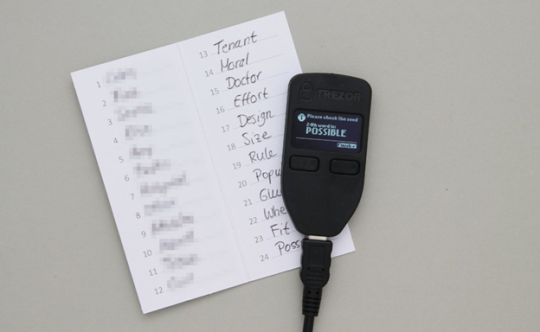
Ninja security tip: Write a 24,000-word story using each word of the seed every 1,000th word. Write it in the dark. (Optional.) Tell no one what you’ve done. (Smart.) Self-publish this story in a book. Sell 1,000,000 copies. (Necessary.) Hide your crypto in plain sight, never to be lost. (I say this with my tongue only slightly in cheek, and to jostle your imagination for creative ways to keep your seed phrase safe. If you have some creative ideas, contact me. I buy all bitcoin ninjas beer.)
This seed is more important than the device itself.
Also, note that TREZOR has intermittent updates requiring you to input your seed. (It doesn’t happen often, but it could at some point in the future.)
It might look something like this:
NOTICE: TREZOR’s latest update requires you to wipe your device’s memory and restore it with your seed.
The 24-word seed, more than the device itself, is how you keep your bitcoins secure. With it, you can access your bitcoins from any TREZOR device. Without it, you’re beholden to one.
Fortunately, there’s a way to test (and re-write) your seed to make sure you have it down correctly. If you have a TREZOR, do this today (it’ll take 5 minutes).
Action: If you have a TREZOR, go check your seed to make sure it’s right. And then make copies of your seed.
For that, we’ve included a short tutorial below on how to test it.
Also, while we’re on the subject of security…
Panama Crypto, a contributor on Medium, wrote a “10 Commandments of Cryptocurrency Security” that could prove useful online even outside of crypto...
1. Do NOT use SMS 2FA on your accounts
2. Setup 2FA or U2F on your accounts
3. Get a hardware wallet, and USE IT!
4. Don’t be flashy
5. Be anonymous
6. Don’t dox yourself
7. Different email for different types of accounts
8. Bookmark websites (protect from phishing)
9. Use VPN on untrusted WiFi
10. Antivirus and Firewall yourself
Stay safe.
Test your seed backup: Dry-run recovery
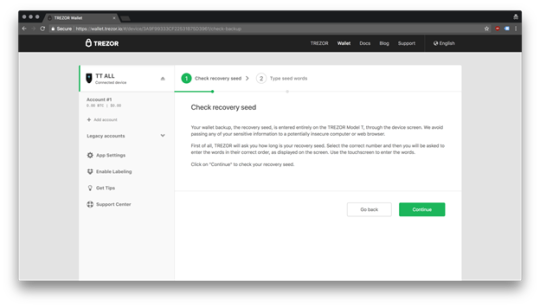
So you have made a backup of your device and wrote down your unique 12- or 24-word recovery seed. Good job, don’t forget to keep it secure! But something in the back of your mind bothers you, and you cannot quit thinking that maybe you have made a mistake. Is it better to start over again to be sure? Or should you take the risk and send your savings to your TREZOR?
Starting today, you can rest easy, without necessarily needing to wipe and launch the setup process all over again. In the TREZOR Wallet user interface, just go to device settings by clicking on your device name, and then select Advanced > Check recovery seed. Follow the instructions and, in the end, the device will tell you the status of your recovery seed. Then, you can be confident that your seed is correct, or you will know for sure you need to generate a new one.
Pro tip for TREZOR One users: Use the Advanced Recovery option. Now is an excellent time to try the new method of device recovery without any worries. The Advanced Recovery does not reveal any of your seed words to the computer, making it safer to use. More about Advanced Recovery…
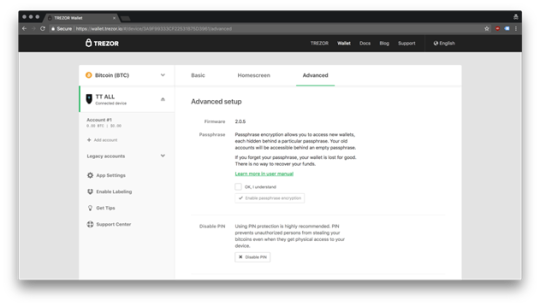
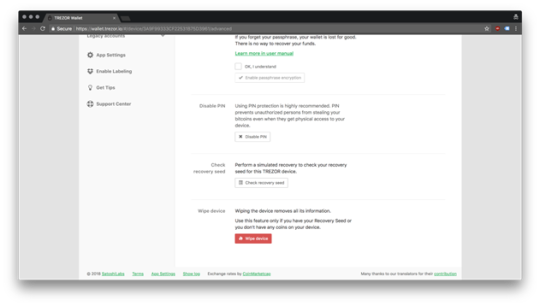
Scroll down to find Check recovery seed
What is “Check recovery seed”?
“Check recovery seed” is just a fancy name for recovery dry-run, which has been a part of TREZOR firmware since version 1.5.1. This functionality has been available only through the command line interface, and its integration to the Wallet interface was often requested. That is why we decided to add it.
It is, in fact, quite a simple and straightforward process. By starting the verification process, you are telling the device that you want to run the recovery process, but you do not want the device to remember the seed. Instead, in the end, the device compares the seed saved in its storage and the seed you have just “recovered,” and the result of this comparison is sent to the Wallet interface. If the seeds match, the TREZOR Wallet will tell you your backup is okay. If it is not the same, then the Wallet will show you an error.
The warnings shown on the device during this process are related to a full recovery. If you are running dry-run, you can ignore the warnings related to the recovery process.
Note that the dry-run is precisely the same as the normal recovery process. You can use the standard shuffled entry on the computer, or use the advanced recovery. TREZOR Model T users will enter the seed words on the device display.
What’s next?
If the Wallet interface tells you your seed matches, then you can rest easy, knowing you have your backup.
If the Wallet displays an error, we strongly recommend moving all your coins to a new wallet, with a new seed. Move your coins to a different wallet first, wipe your device and set it up again. Write down the new recovery seed and then send your coins back to the newly initialized TREZOR.
Until tomorrow,
Chris Campbell
Managing editor, Laissez Faire Today
